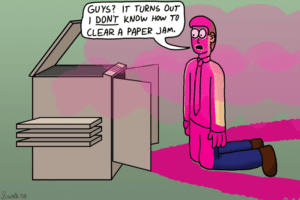Save Yourself from Paper Jams
Copiers are extremely reliable machines that do a lot of good for offices around the country. However, even the best of machines have issues from time to time. When it comes to copiers and printers, no problem is more prevalent than the dreaded paper jam.
Paper jams can be the ultimate anxiety raiser when you are in crunch time. There is nothing worse than finishing a big print job for an important project only to have the machine suddenly stop working. It’s an all too common occurrence, but luckily paper jams are relatively easy to fix.
- Locate the jam. The jam is usually located somewhere in the paper tray. Feel around for crumpled paper. If you cannot find the problem in the paper tray then you may need to go inside the copier.
- Gently remove the source of the jam. Do not yank or pull hard on the paper. This could cause the paper to rip, or worse, damage an inside component of the copier.
- Double check for loose scraps. Make sure the paper didn’t rip and leave any other obstructions inside the copier.
- Run a cleaning program. This will clear away any excess dust, or tiny paper scraps left in or around the brushes.
If you follow these procedures and are still unable to get your copier or printer working then you may have a bigger problem than just a paper jam. Give us a call at Copier Las Vegas to for troubleshooting help.